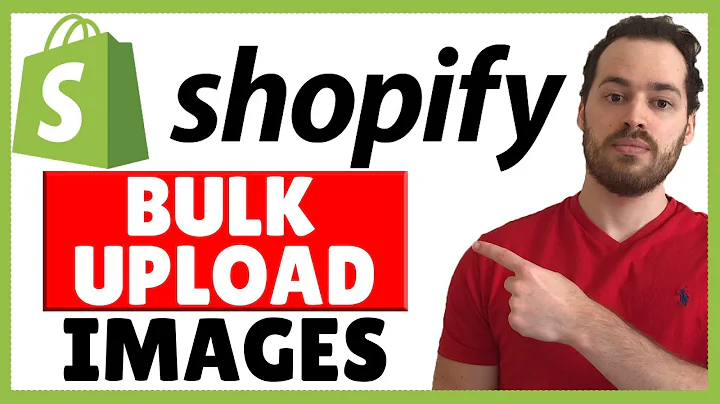welcome to eshop talk,i am alberto and today i'm going to,teach you how to change your shopify,store password,in case you forgot it or just to keep,your account safe before anything else,make sure to like this video subscribe,to this shop channel,and hit that bell button right next to,it to never miss our videos,most people only change their passwords,when they forget them but that shouldn't,be the only reason to do it,you see there is a lot of important,information stored in your shopify,account,so changing your password regularly is,probably one of the best tips to keep,your shop,and your business safe from a number of,threats so let's dive right into it,and learn how to change your shopify,password there are two ways to change,your shopify password,let's start with the first one when you,actually know the password to your,shopify account and you want to change,it for security purposes,so for that let's go to the home page of,shopify,and on the top right corner you will see,your username let's click on it,and click your account on the drop down,menu this will bring you to your account,page,on the top left corner there is the,security icon let's click on that too,and the first field in this page is your,password exactly,shopify is telling me that i never,change my password i think it's time to,do so so let's do it together,let's click change passwords enter your,old password or your current password,and let's pick a new password,for this purpose i will just allow,a new password to be randomly generated,i will copy this,just in case that i will need it later,and once,everything is done once you entered your,new password,and you repeated it then you just click,change password,and voila shopify confirms that,your password has changed this is the,first way to change your password let's,go into the second way to change your,shopify password that is,when you completely forgot your shopify,account password,do not panic here we are in the shopify,landing page,and we will simply click login we'll be,asked to enter our admin url for shopify,here it is press next,sometimes you'll be asked to enter your,email address,in my case i already have that,credential saved so i will jump straight,to password,i will not log in however i will click,on the bottom here,where it says forgot password this is,what we want to do forgot password,so shopify will confirm did you forget,your password yes i did,is this my email yes it is reset,password,here we go shopify confirmed that the,link to reset your password has been,emailed to you,check your email for an email with a,subject reset your password by shopify,so open it and here it is you have a,link to reset your password let's follow,the instruction,click the link it will open a form,to insert a new password this is what,we're going to do now,new password here we go,so this is our new password just click,on the reset password button under it,that's it shopify will now redirect you,to a new form to relog,into your store so let's enter your,password and,log in and here we go you're again,logged in,into your shopify store,just that simple keep in mind that too,many failed attempts of logging into,your shopify account with the wrong,password,may lock you out of your account from 6,to 12 hours,shopify has its own rules regarding,passwords to ensure that your password,is not too weak,but we also want to share with you some,of the best practices to create an,unbeatable password but before that make,sure that you write,any comment you may have any doubts or,any question in the comments below,some people tend to get really well lazy,with their choice of passwords,so that's how brilliant passwords like,one two three four five six or abcd or i,need a password or password or,secret or your city are born,well they are easy to memorize that is,true but they are also the first guest,for any hacker so let's call them,how to lose my story in 30 seconds and,you do not want that,think of a password as your shop's lock,the stronger it is the harder it is to,break in,so here are a few tips to help you,create that impregnable,that un-guessable password the longer,the password the better,we really recommend that you use a,minimum of eight characters,and if you're handling like really,sensitive information you should extend,it to 12.,use everything you can find on your,keyboard special characters,upper lower cases numbers those,scrambles from yesterday cookies hiding,under your keys,everything helps to make your password,un-guessable,don't use common words like names places,or popular references,unless they are really really exotic and,cannot be traced back to you,also don't reuse your passwords i know,that you're better than that finally,there are a lot of password managers out,there that can help you create a solid,password and store it away safely for,you,actually there's nothing safer than a,coldly generated alphanumeric password,that no one can think of,as since this password manager is stored,away for you you don't even have to,remember them,once you have that password you can,trust just store it away somewhere safe,and log into your shopify account,and voila you have all the information,you need,to create and to change your password on,shopify,feel free to watch this video again at,as many times as necessary and if you,found it useful please show us your love,and appreciation by hitting that like,button,and subscribing to the eshop channel,don't forget to visit our blog for more,insightful and in-depth information,and if you have something to share with,us if you want to do a comment,or if you simply want to ask a question,please drop us a line in the comments,below,i am alberto and until next time keep,your sails up
Congratulation! You bave finally finished reading how to change password on shopify and believe you bave enougb understending how to change password on shopify
Come on and read the rest of the article!
 3.5K Ratings
3.5K Ratings
 WHY YOU SHOULD CHOOSE TTHUNT
WHY YOU SHOULD CHOOSE TTHUNT