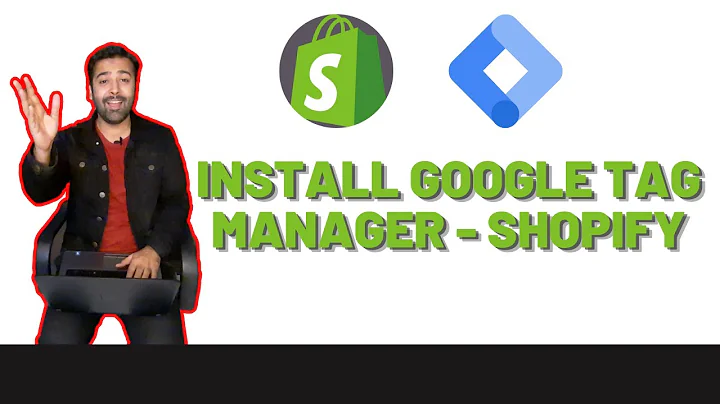Hey, everybody, this is Ori from Astral Web.,And I'm going to show you, in this video,
how to create simple digital downloads,for your Shopify app.,So what does that mean, digital downloads?,If your store, if your shop is selling digital
products, so for example, you're selling, like,,some kind of PDF or some kind of
course or something that's digital, right?,It's not physical, you don't ship it physically within
the mail, someone purchases something and they get,access to something, that's what
you call a digital download, right?,So maybe you made a song, someone pays $1, $2, $10,
whatever it is, and then they actually can go and,download that specific product.,So there's a lot of apps in the app store for
this, but I'm going to cover, in this video,,the most simple one.,It's free, and it's made by Shopify,
it's called Digital Downloads.,So let's, kind of, walk you through how
it looks, what you get out of the box.,Really, really simple.,And then you also might want to consider some
more complicated things via third-party apps and,paid things, but I want to show
you the starting point, okay?,So what you want to do, first of all, is
you want to go to the Shopify App Store,,just search for Digital Downloads,
and find the one by Shopify, okay?,And so you're going to go and add the app.,And you're going to install it, right?,It's free.,Pretty straightforward.,Okay, so I'm going to install it.,And what I'm going to do right now is I'm actually
going to, first of all, go ahead and create a product.,So I'll show you some basic stuff.,So first of all, before I create the
product, sorry, one thing, settings.,So you have email templates.,So first of all, when someone actually orders and pays
for the order, you're going to...the system is going,to send them emails automatically to tell
them about their order and tell them how,to download their product.,So you really have some basic settings.,So first of all, number 1 is after they pay, if you
click on attachment...excuse me, after they pay,,they're going to get this Downloads ready email.,So what that means is after they get a thank you email,
"Thank you for your order," email, right after that,,they're going to get this email which you can customize
the subject line and the words to basically say, "Hey,,here's your download link, click here
and then you can get your file, right,,you already paid for it.",And if you've seen some of our other
videos, when you customize templates,,you'll have these kind of variables, these
things that plug in, you know, for example,,the customer first name, customer last
name, the product name, things like that.,So you have all the things on the right.,If you want to put in the shop name, for example,
you just copy it, put it where you want,,it's pretty simple. Okay.,The second thing you have in the settings is sometimes
you want to sell a product that is changing over time.,So for example, if I am selling some, let's say, a
subscription for a magazine or something like that,,every time I update the magazine, for example,
once a month, or maybe like there's a version,,like version 1, 2, 3, 4, if I update
that, which you'll see later,,I just literally upload my file
again, for example, mp3 or PDF.,Anytime it gets updated, the
customer will get another email,,and you can edit that email and say, "Hey,
we've updated it, you can go and download the,latest version, okay?,It looks pretty much the same.",So before we actually go to the management of
the orders, let's go in and create a product.,So I'm going to go to products, normal Shopify
stuff, and then we're going to go Add product,,and I'm going to make something. So I'm
going to, for example, sell my song, right?,So let's call it Morning MP3.,So if I made something, okay,
this is my morning singing, okay?,Something like that.,And I'm going to go, obviously, I'm going to make,
you know, put my pictures, my pricing, everything.,So I'm just going to make up some price. So 2.99.,I'm not going to upload an image right now.,And then we're going to go here, put some
inventory, for example, you don't have to,,and I'm going to uncheck this as a physical product.,And uncheck it because I'm not shipping something
physical and I don't want customers in the checkout,phase to do more work than they need to.,So they're only going to fill in the
billing information and they can proceed.,So it saves them a lot there some
time, maybe a lot, maybe some.,And no variations, nothing.,So I finished it.,And I click on Save, okay?,Once I do that, basically, I have a normal product, I
didn't do anything with the actual app we just made.,So if I view this product, you can see
it's a normal product, I can just buy,,check out, but actually nothing happens.,So if I check out with a default Shopify side,
I can buy it and that's it, nothing happens.,You'd actually have to manually fulfill
something, right, something digital or virtual.,So now I need to go to the next
step, which is go to the app, right?,And I have this Morning MP3.,I'm going to copy the name and I'm going to go to the
Digital Downloads app, the one we just installed.,Going to go to the dashboard.,This is something from before so disregard this, right?,On a new installation, you wouldn't have this, okay?,So what I'm going to do is I'm going to go to...excuse
me, I'm going to go to Dashboard and...sorry,,my mistake, I made a mistake for a second.,So I'm going to go back to the product edit,
actually, and I'm going to set it up from there.,Okay, so I'm going to go to the product,
for example, here, search for it.,Morning MP3, okay, and I'm going to
go here and click on More actions.,And I'm going to actually attach the mp3, okay?,So I'm going to go here, attach it, okay?,And then this is, kind of, the product itself.,And then I go and I upload the file right here.,So I'm just gonna pretend like I'm making something,
some kind of mp3, so morning.mp3, excuse me.,And don't worry about this, I'm just
quickly making it for an example, right?,Let's just say I had some file. Okay.,Now I'm going to go upload it.,I'm going to go morning.mp3 and I
upload it, it's going to take a few seconds.,Okay, good. And that's it. So I did this.,Now, if I go back to the
dashboard, now I'm ready to go.,So now I have the product here, right?,It comes from an actual product that has an attachment.,And I can see how many times that
this specific attachment has been sold,,and how many times has it been downloaded? Right?,Usually, you should have the same
amount of sales as downloads.,So let's do it.,Okay, so now I'm going to go
to the product, I'm going to refresh.,Now we have the product, right, so
I'm going to buy it, proceed to check out,,and I'll show you what's going on.,Okay? So I can do that.,Now I only have to fill up the billing
address because there's no actual shipment.,I can go pay for it, right?,Don't worry that I have cash on
delivery, this is just a test site.,So obviously, you'd have a real processing of payments.,Once you'd collect payment and move forward.,So I made the order.,Okay, and let me open my email.,Okay, I've got the order, I confirm the order.,Now, if you go to the app itself,
you'll be able to see that Morning MP3.,Okay, so Morning MP3 has zero sales right now.,And the reason for that is because we
have COD, which is just cash on delivery,,which is not really accepting money.,I would have to manually, actually, accept
this order, and then it would process.,But with a real credit card or real
payment, you don't have to do this,,this is just because of this demo site in
this video, but I have the order right now.,Okay, and then I have it, it's unfulfilled, obviously.,But I'm going to mark it as paid.,So if you had a real credit card payment...
Shopify payments, PayPal, any of those,,you don't have to do this step I'm doing right now.,I'm going to mark it as paid.,Okay, now it's good.,But now, the order itself hasn't been
fulfilled yet, but it has been paid.,So if I go back to my app, and
I go to digital downloads, okay,,it's going to take a...usually about one minute or so,
and then the sales are going to actually change, okay?,So go to this, just check one more thing here.,Okay, so one more thing I forgot to mention,
while we have one minute till it sends,,is you can actually specify that when someone pays,
the system will automatically create the fulfillment.,Basically, what it would do is actually once it gets
paid, it's going to send an email to the customer,,which I'll show you in a second.,And then, you know, the customer will get it.,So everything is automatic, you don't
have to do any, kind of, order processing.,But if you wanted to do it
yourself, after they get paid,,you could actually go to the order and fulfill it.,But usually, this is pretty good.,And then, also, you have a download limit, right?,Zero means you can download as many times
or you can limit the number of clicks. Okay.,So if I go here, I have, first of
all, I have...sorry, let me go here.,I have my normal "Thank you" email,
"Thank you for your order" email.,And then here, I actually have the email
templates as "Thank you for your purchase.,You can click here." If I click on this, I
actually go and download the file, right?,I can go here, I can click on it, and I got my file.,So click and it should download the file
we just upload, which is correct, okay?,And then if I go back to Dashboard, I can
see it was sold because we already got it,paid for, and it was delivered.,And someone actually clicked on the download,
so we know someone collected it, okay?,And you can see the same data here, right?,How much bandwidth was using, sales, download, etc.,That's it. That's the whole thing.,So you can see everything very simply.,Other than that, if you do...let me just one more,
thing, if you do create this upload and you actually,did decide to make it manual right here,
what you will do, you have to go to the order,,click on the order.,And whenever you verify that they paid,
etc., you would actually go and send,out the attachment email.,Now we've already sent it because you saw in my
inbox here, but you'd have to send it first time.,And then if you want, you can always send it again.,So hope you enjoyed this video.,Let me know if you have any
questions. I appreciate your time.,Thank you very much.
Congratulation! You bave finally finished reading how to sell videos on shopify and believe you bave enougb understending how to sell videos on shopify
Come on and read the rest of the article!
 3.5K Ratings
3.5K Ratings
 WHY YOU SHOULD CHOOSE TTHUNT
WHY YOU SHOULD CHOOSE TTHUNT