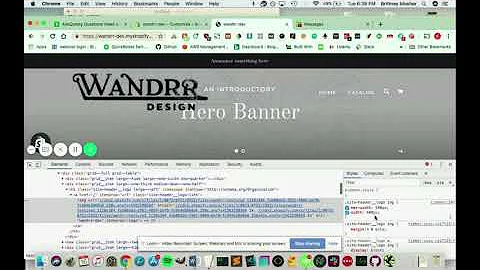how to add an employee to shopify,and manage permissions so they don't,take over your store,do you want to add a virtual assistant,to your store or an employee,or create a staff account and you're,concerned,that they might have access too much,access to your account,and maybe maybe even take over your,store,in this video i'll show you how to,create,a staff account on shopify for your for,your employees,staff for virtual assistant or partners,and limit their account so they only,have access to the information you want,them to have,so let's jump into our store here and,this is our demo store,so here we are in our our demo account,so first thing you want to do is,you know log in as administrator so,you're on the admin panel of your,shopify store,and in the bottom left you will see,where it says settings the little gear,which says settings click on settings,and you get the the settings for your,store,right over here where it says in the,upper right it says,plan and permissions that's what you,want to click on click on there,and then you're going to scroll down to,you see that there says the,store owner account and we're going to,come right down here to where it says,add staff account now depending on what,plan you have you may only be able to,add,if you're on the basic plan you can only,add two staff members to your account,so click on add staff account put in,their name,so i'm actually going to just put my,name in here,and then put in their email,there we go and if you want to allow the,person,to have a full permissions to your store,say if they're your partner then maybe,you'll want to do this,or if someone you you really trust maybe,a family member but still want to be,careful on,what permissions you give so in this,case we're going to give,limited didn't even do that right,let's put in the email,there we go and i'm going to limit the,permissions so you can see right here,for this,staff account you can either give full,permissions,or permissions to specific parts of the,store,so let's just say you have a virtual,assistant and you want them to,they're going to take care of your,customer service for example,so you if they're going to do customer,service then they would,need access to your theme they wouldn't,need access to your blog post,or the navigation or the domains or,manage locations you want to have them,have access only to the orders because,they're gonna have to look up the orders,on your store,so of course you want to give them,access to the orders,if you want to allow them to edit they,can't edit the products,on there without a special app but what,they can do is ch update the customer's,address so you do want to allow them to,edit the orders,otherwise if a customer emails in,and they need to update their shipping,address for example,you want your virtual assistant or,employee to be able to do that so that,you'll need to give them access to edit,the orders,for draft orders this is if you they're,going to,be creating say a customer,messages in and says you know i want to,buy these 10 items can you offer me a,discount well your,your virtual assistant or your employee,can actually,create a an order for them with a,give them a special discount on that,order and send them,an invoice for example so that's a,a good option you'll want to give your,customer service,person this access to draft orders,if you want to allow the customer,service person,access to change information on the,product page then you'd want to give,them access to products,if you don't allow them to create gift,cards,which would give them credit on the,store then you can give them access to,create,gift cards you want to be able to give,them a customer service,person access to your customers so they,can make any up look up the customer,and be able to make any changes to the,account maybe change their email address,maybe the customer contacts us on the,contact form and says i didn't get my,receipt,well you can double check with them to,see that they provided the correct,email address and if you need to the,customer service,employee can update that on your store,if you want them to create reports you,know probably a customer service,person maybe not you know the dashboards,they probably don't need access to,dashboards or marketing,discounts if you trust your customer,service person and you should,you know you want to make sure that that,if they're dealing with your customers,you want,your customer service person to be,someone that you trust,make sure that you because they can,create discounts to any,for anything they want you know actually,give people things for free if they,wanted,but you need to trust your customer,service person because they're the ones,that are going to be representing your,company,when they are online so,you can give them access to the,discounts you probably do trust them to,give them access there,they don't need access to your apps and,they don't need access to your settings,so that's all of your customer service,person would need for access,they won't be able to add any other,anybody else to your store or anything,like that they'll just have the access,that they need,to perform their duties as your customer,service person,now if this was going to be an account,for,a someone that's going to be fulfilling,orders for your store,so i have a separate virtual assistant,that does,order fulfillment so that person has,access to different things so they have,access to the to the home page which is,when they log in they see the admin area,i i do give my fulfillment person access,to the orders,i do but they don't actually edit any,orders,i do give them access to draft orders,they have access to the products,they have access to the customers and,the reports and the dashboards,and the apps so the end the settings so,this is what i give,my fulfillment person access to these,things right here,and you know they don't have to have,access to the customers,because they're just fulfilling orders,right,they i have them i give them access to,reports because my fulfillment person is,actually running my reporting,for me also so i want them to go to run,the reports,because my fulfillment person does a,little bit more than fulfillment so as,you come in here if you want to give,them more and more access,you can come back in here at any time,and give them more access,so my fulfillment person also makes any,updates to my products,so i have them access to the products i,let them make any changes to the theme,that needs to be changed,uh you know add any special uh,discounts or things like that within the,theme like in the upper bar that's in,the top,the announcement bar i'll i give them,access to,navigation so if they need to make,changes to the navigation,we add a collection or something like,that i give them access,that's pretty much all i give them,access to,i haven't had any need the only people,i'd give access to manage locations is a,partner,same thing with domains uh you rarely,use that anyway,so you might as well just i mean keep,that to yourself and fix that,unless you're completely hands off then,you want to give that to your manager,whoever's managing the store that's who,you're going to give that access to,and then if you have a content creation,person maybe,you would only give them access to,blog posts and pages and maybe,navigation if you want them creating,the navigation structure on your store,in that case you probably they would not,need access to any of the orders,any of the products maybe the products,if they want to integrate a product or,mention a product inside of one of their,blog posts they can put that in there,they could probably just,get that link from the page if they,navigate it to your store anyway,i probably maybe give them access to the,dashboard make it easier for them to,navigate around,and probably would not need access to,apps or settings,so you have a content creation person,this is really all the settings that,they would need,right there so actually for this account,this is for,me my backup account so i am going to,give this account full,uh full permissions and click the send,invite and that will send a an,invite to that email address that i put,in there,inviting me,since it's my account to come access the,account so i'll,click on that link i'll come to the,store and then i'll have access,through the second email address to make,any changes,that they're allowed by a staff account,so hopefully that that helped you and,you're not too worried about,uh you know giving access to your,employee or your virtual assistant here,on shopify and if you,enjoyed this video and want to see more,be sure and subscribe to my,channel and check out my other videos,see you next time
Congratulation! You bave finally finished reading what are shopify staff accounts and believe you bave enougb understending what are shopify staff accounts
Come on and read the rest of the article!
 3.5K Ratings
3.5K Ratings
 WHY YOU SHOULD CHOOSE TTHUNT
WHY YOU SHOULD CHOOSE TTHUNT