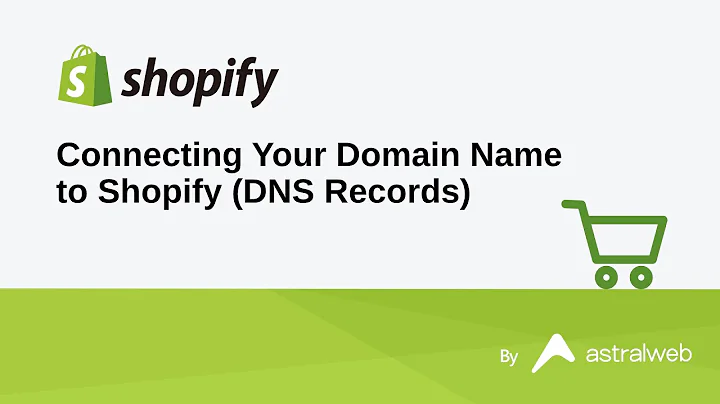hey guys it's your girl happiness here,welcome back to my channel and if this,is your first time hello there welcome,to my channel and this channel is all,about fashion,and business so today's video i am going,to be showing you guys how to create a,bugger sale on your shopify store,basically i am going to show you how to,create a buy one get one free or a buy,one get one fifty percent,before jumping in today's video,please don't forget to smash the like,button subscribe on my channel if you,haven't done so more shopify tutorials,as well as fashion content and without,further ado let's jump into this video,so here we are on our shopify page,um we'll go ahead and click discounts,right over here on your left hand side,so i'm going and click discount,so this is how the discount page is,going to look like,and since this is going to be my first,time creating a discount on my shopify,shop my page is going to look like this,if you have created a discount before,they will all appear right over here but,since this is my first time so i'll go,ahead and click create a discount code,right over here you can go ahead and,type a discount name,like what do you want to name your,discount code and for this video i'm,going to do a buy one get one free so,i'll just go ahead and type the name of,my discount i'll i'll just call it,buy,one,get,get one free you can actually,be creative and name whatever you feel,like naming your discount card,but,yeah i'm just gonna go ahead with buy,one get one free,and then on the types,right over here so you can either pick a,percentage,or a fixed amount there is a free,shipping of buy x kit y for this video,we are going to do the buy one get one,free so we will go ahead and select the,buy x gate y,so on the customer buys right over here,we are going to pick the quantity,and the specific products you want your,customer to get this discount we have,two selections there is minimum quantity,of items,or the minimum purchase amount so you,can go ahead and,select that one,so if you select the minimum quantity of,items this is how the,boxes will be looking like there will be,the quantity and the items from but if,you want to use the minimum purchase,amount you can just select that one and,put the amount,and your specific items but for this,video we are going to do the buy one get,one free so i'll pick the minimum,quantity of items,and then i'll click my quantity which is,one,and i'll go right over here and pick the,specific product that i want so you can,either pick between specific products or,specific collections,this will be your choice so i am going,to pick a collection,and i'll go ahead and browse them right,over here,so i'm going to browse theme and i am,going to pick all my shorts okay and,click add,and then customer gets so,this is where we are going to give them,a free product,okay so they're going to buy one and,they're going to get a free items,so they'll get one quantity,and again i'm going to pick specific,collections and i'm going to browse and,shorts,add it so basically you can pick,anything you want if you want to have,the entire website,to be buy one get one free you can,actually go ahead like for example on,this if you pick specific collection and,click browse you can select,all of them,if you want if you want to have the,entire,website but for this video i am only,going to have my only shorts so,i'll go and leave it short,and at a discount value so right over,here we are going to pick either we're,going to give them a percentage or a,free product,so i'm going ahead and click free since,i'm going to offer them one free product,and,right over here if you want to set a,maximum number of users who will buy,each items you can go right over here,and set a limit on and on the customer,eligibility so right over here you can,go ahead and pick either you want this,discount to apply for everyone or you,have specific,group of customers if you have them you,can go ahead and browse them right over,here you can either pick all who have,abandoned your checkout your subscribers,new or returning customers you can go,ahead and pick either one,or you can pick specific customers so,you can go ahead and browse,and pick your specific customers that,you want them to receive these discounts,but i'm going ahead and click everyone,every customer is going to be eligible,for this buy one get one free,and right over here on the usage limits,so you are going to select so this is,your choice actually you can select,between these two boxes if you want to,limit the numbers of time that this,discount can be used in total,or you want to limit to one use per,customer so you can go ahead and click,there if you want this option,and click maybe five times so like every,customer will be able to use this,discount meaning,this,bogo cell will only apply to to every,customer,only five times they can use this only,for five times but again you can,also pick if you want to limit to one,years per customer so i will actually,recommend you to click this one,especially if you're doing a big amount,of cell,for example if there is valentine's day,labor day halloween etc,you really don't want,customers to buy a lot of things by,using this discount,because you will lose a lot of money so,you can go ahead and limit to one,use customers okay and down over here we,are going to select the date,so when do you plan this discount code,to be active so you can go ahead and,select the dates you want,and the time as well okay,and you can set also the end date so for,me i'm planning this i'm planning this,discount to search today,and i'll go ahead and,make the end of this discount will be on,the october 2021 on the 31st,so after picking your dates and you feel,like you're happy about it you can go,ahead right over here on this summary,and you can view what you have created,so far so this is our discount name buy,one get one free and is available on,online sales channels your customer will,be able to buy one items and get one,item free and this will apply for,everyone and it can be used for one,customers and it will also be active,from today until october 31st,and you can see right over here we,really don't have any performance at all,since we just created it so after,viewing all your selections you can go,ahead and click save,okay and you can see here our discount,has been created successfully and then,you can go ahead and if you want to,share the link you can go ahead and,click right over here to get a shareable,link you can copy the link and paste it,either on your social media or you want,to,send it to your customers through the,email,or,text you can go ahead and do whatever,you want um and then we can go back,and here we are so this is a discount it,shows this is active and no one has been,using it yet so once your customer,started using it they'll you'll get to,see the number of customers who have,been using it already yeah so that's it,for today's tutorial guys thank you so,much for watching my videos if you find,this video tutorial helpful please go,ahead and smash that like button,subscribe on my channel if you haven't,done so leave me a comment down below if,you have any questions or if you have,any video recommendation you want me to,do it for you guys for the next video,and for now that's it for today and i'll,see you guys on the next video
Congratulation! You bave finally finished reading how to create a bogo sale on shopify and believe you bave enougb understending how to create a bogo sale on shopify
Come on and read the rest of the article!
 3.5K Ratings
3.5K Ratings
 WHY YOU SHOULD CHOOSE TTHUNT
WHY YOU SHOULD CHOOSE TTHUNT